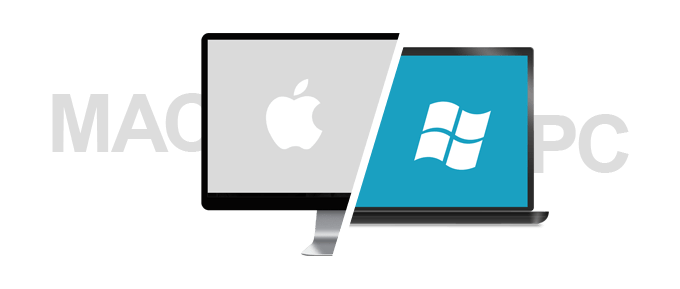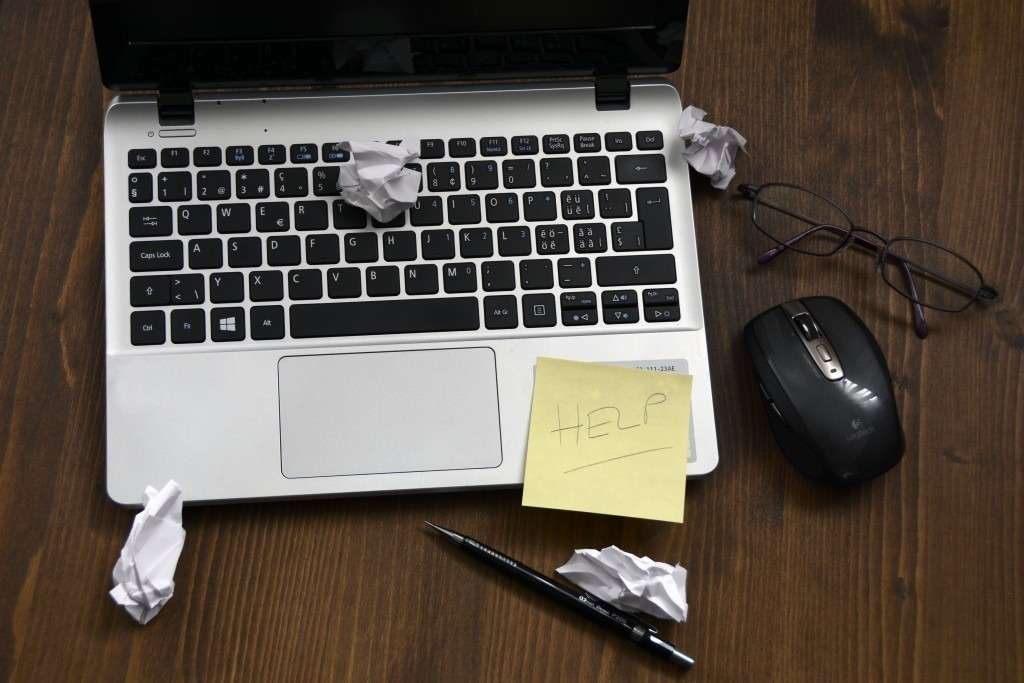
Like in other parts of the world, many people use computers in Los Angeles. Computer repair shops and electronic centers are also abundant in this area due to the large number of individuals using gadgets such as smartphones, tablets, and desktop computers. In order to properly maintain their devices in good condition, it is essential for these people to be knowledgeable about electronics and the truth is, today’s generation is mostly well versed with the various electronic devices available in the market. However, if there are plenty of people who know every nook and cranny of their personal computers as well as how to take care of them properly, there are just as many people who have no idea what they’re doing.
To some, fixing light computer problems is easy, but if you are not particularly a techy, common computer problems might seem like the end of the world, especially if it seems catastrophic.
Common Computer Problems
Due to different factors, your computer might start to slow down. This is one of the most common computer problems that people encounter. Some assume that when a webpage loads slowly, it’s because of their hardware.
However, that is not always the case; in some occasions, it can also be because of network problems. There are two main things that make a computer slow: too many processes and a full hard drive. If you have several drives in your laptop or your PC, the one where the OS is installed is the culprit.
No worries, freeing space on your hard drive is easy. In fact, all you need to do is delete any files you don’t need anymore. Check your recycle bin too and empty it. If these files – such as documents, music, videos and photos – are something you’d like to keep, you should transfer them to a different drive with more space. Another thing you can do is to uninstall any programs that you rarely open or do not use at all. You can also do a disk cleanup so the OS itself can determine if there are more useless files or rubbish that it can delete.
If a full hard drive isn’t the reason why your computer is slow, then it might be because your RAM is full. To remedy this, bring up the task manager and end any processes that might be causing the delay in your computer’s response. In some occasions, these processes are causing the long boot times, so you should go to the startup tab and disable any processes that you don’t need immediately once your computer boots up.
Applications won’t install or run

There are many applications that need other related applications in order to run properly. If an application refuses to install itself no matter how many times you try, either of the three is the problem: some of its needed applications are missing in your computer, your operating system (OS) is below the recommended one, or your OS or the application is missing updates.
If your application is becoming too slow, bring up the task manager and see if there are too many applications running together. Close the apps that you are not using; doing this will free up RAM and allow your application to work properly. You should also check if you have enough hard drive space, as that can contribute to slow response time for applications as well.
Homepage changes and adware
Homepage changes and popup ads are caused by free downloads and installations. This is because they have codes that might contain malicious intent. They install themselves and take control of your browsers. In some occasions, they may even collect data, as well as make changes to your settings. When this happens, your homepage changes and you’ll be bombarded with advertisements about products that you’ve never even heard before.
To avoid this, read the terms and conditions of these downloads carefully and uncheck anything that you don’t want.
However, if your problem is about the countless ads popping up, you should visit Chrome’s extensions store and download an ad blocker. This will certainly make your life a little easier and remove all of those eyesores from your screen.
Can’t connect to the internet
If you cannot connect to the internet, there might be a problem with your service provider. However, in some cases, the problem might just be in your computer; maybe you accidentally put your device in airplane mode and you just have to turn it back off. Sometimes, you just have to disable the network and enable it back again. It would also be helpful to check if your wireless networks or if the WiFi is enabled and if that doesn’t work, restart your router or your modem. If your internet is still not working after trying all of that, it might be time to call your internet service provider.
Taking care of your computer and solving any common problems are essential if you want your device to last a long time. To do this, you should be knowledgeable about the specific devices that you own. However, if you are really clueless when it comes to gadgets, don’t worry; there are plenty of Apple repair centers in Los Angeles that will surely help fix your problem.