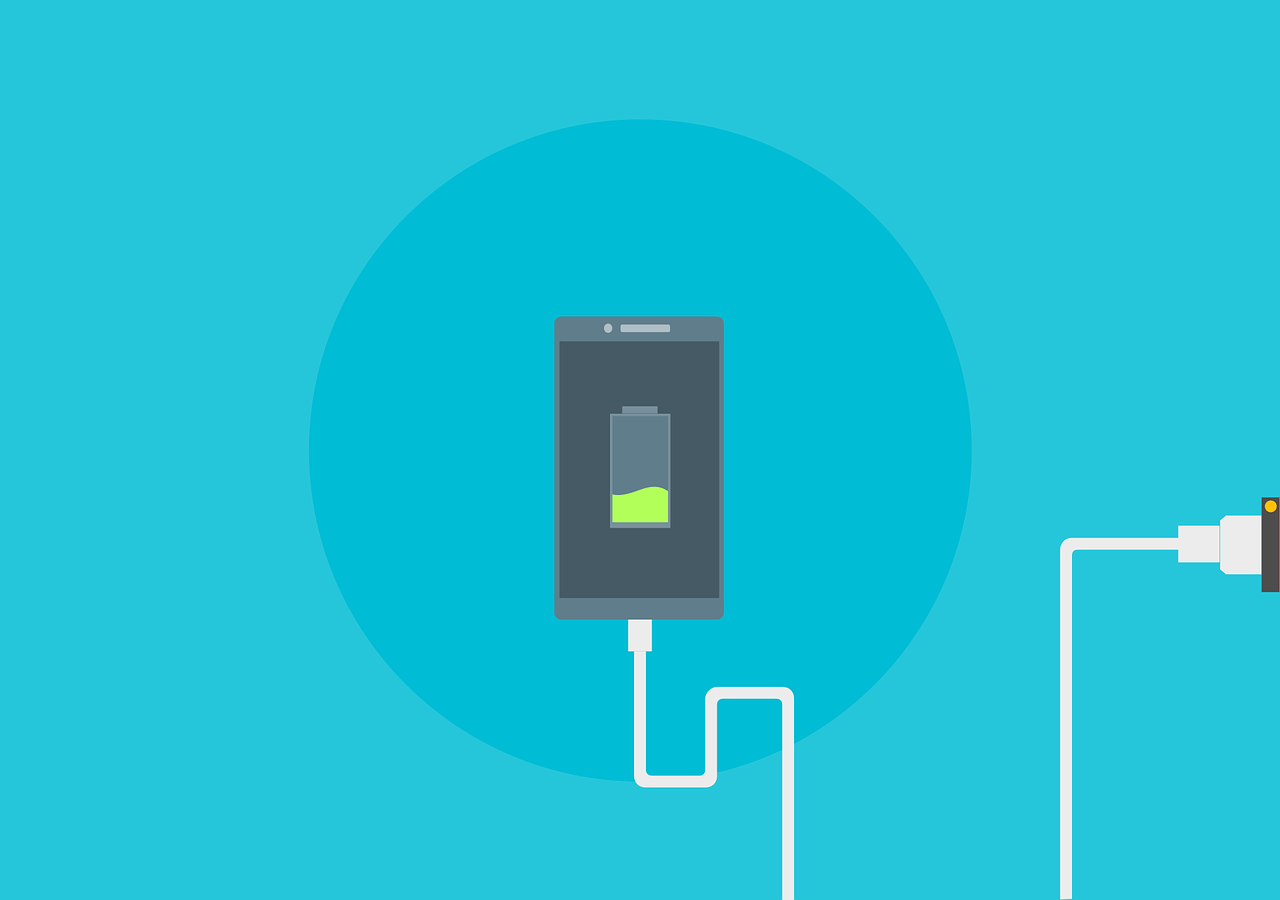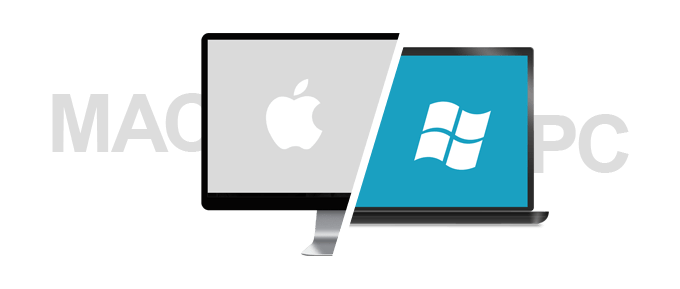In the United States, mobile phones are now very essential to people’s day to day lives. They have various functions that aid individuals in performing even the most mundane tasks such as jogging, watching videos, and the like. It is no wonder that these devices sometimes end up worn and damaged after a few years. Good thing there are shops that offer services such as android and iPhone repair in Los Angeles, as well as in other parts of the country. Experts in these shops are skilled in fixing some of the most common phone problems.
Aside from physical damage, one of the most usual gadget troubles is battery issues. Unfortunately, battery problems are not that easy to rectify. More often than not, you’ll need the help of experts with this kind of issue. However, letting a professional take a look at your mobile phone is not the only solution for this problem. You also have to take care of your device and find ways to prolong your phone’s battery life. Here are several tips to help you.
Disable Location Services or GPS
If you often use applications like Google Maps – which uses your GPS for an extended period of time – then you know its negative effect to your battery. Your device’s location service is a total battery-draining feature and to avoid consuming your battery unnecessarily, you have to turn it off from time to time especially if there is no reason for you to need it during certain periods. Many downloadable apps on your phone often tap needlessly into your GPS and the only possible way to stop them is by turning this feature off.

Turn Off Background Data
Apps, including social media and email, have this habit of continuously running in the background even when you are not currently using them. They end up sucking down your phone’s battery life – not to mention data – by refreshing and activating the WiFi or cellular radio.
What you can do to avoid this is to simply turn off your background data completely. Through this, you will only get updates when you want to and by accessing those apps individually. You can also customize and select which of them can have access to your background data.
Inactivate Bluetooth, Cellular, WiFi Radios
Cellular, WiFi, and Bluetooth radios can really drain your phone’s battery, which is why it is a good habit for you to disable them once in a while as a power saving measure.
Putting your device on airplane mode turns your phone into an “offline portable computer” and can save you a lot of energy. This is a life hack you may want to use when you are in areas with poor reception especially because your device exerts more power when searching for signal strength.

Limit Push Notifications
Limiting the push notifications you receive can definitely save your phone’s energy juice so be sure to pick which ones on your device should you really prioritize. Remember that each time you receive one, your phone will ultimately light up. This, of course, means that your power reserves go down.
Activate Battery Saver Mode
The battery saver mode is an energy saving feature that works like a life support for your phone especially when it is about to die. Both Android and iPhone users can take advantage of this. All you need to do is go to your gadget’s settings so you can turn it on.
Prolong your device’s battery life by following the tips that were mentioned above!